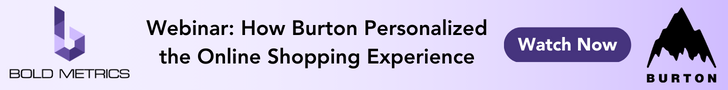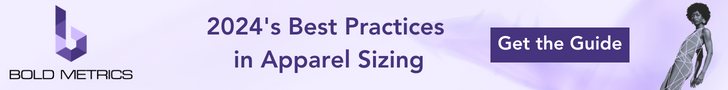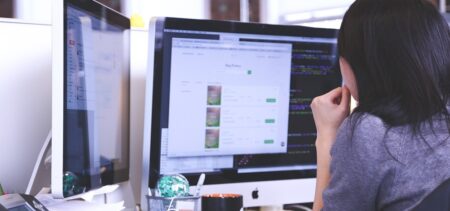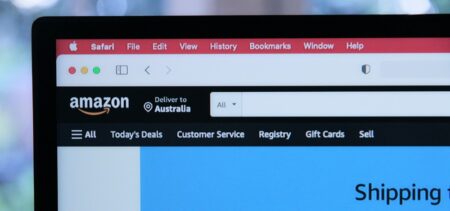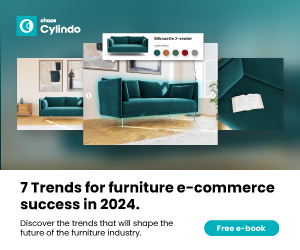GUEST:
With the upcoming launch of Apple Watch next month, developers are undoubtably thinking about ways of adapting their current apps and potentially new apps for the smaller screen. This exercise is similar in many ways to the adaptation of desktop apps to mobile apps, which resulted in many confusing, complicated, and frustrating first generation mobile ports. I thought it would be interesting to focus on some of the unique differences of Apple Watch and the impact that these differences will have on the types of apps and user interfaces that will emerge over the next few years.
1. Smaller touch screen = more swipes + gestures and fewer taps
At 1.6″, the Apple Watch screen is certainly tiny compared to current mobile devices. As you shrink the size of a touch screen, you require users to pay closer attention to their tap locations and touch interactions. Steve Jobs once famously said you would need to “sand down your fingers” to use a 7″ tablet, and the same sentiment holds true for the 1.6″ display. What this means is that touching different locations of the display precisely will be more of a mental and physical exercise than it currently is on mobile phones.
Swipes and other touch gestures, on the other hand, do not need either a large area or a precise location. As a result, the best watch apps will employ swipes and gestures for UI control rather than buttons that require specific touch locations.