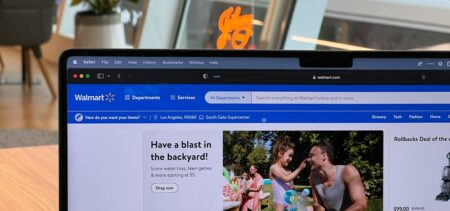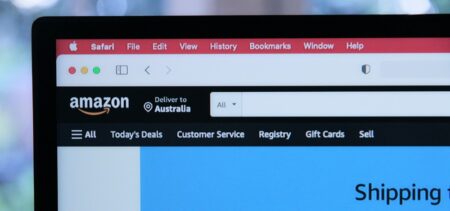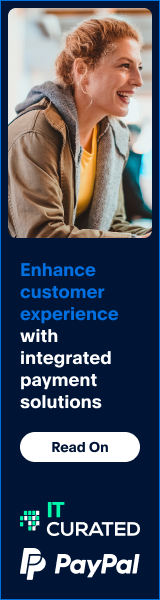Monday the 21st September has not been such a good Monday for Skype, nor for the enterprises or professionals depending on its messaging and video call services. Around 9am GMT, the application experienced severe technical difficulties. On the users’ side, these manifested by disconnecting their accounts, blocking access to video calls and later in a partially functional connection, where some were logged in, but appeared to be out of the network, while others were still unable to connect. The world witnesses a Skype down situation.
Ironically, the latest Skype blog entry just before the incident addressed the invitation for all those interested to “ask the Skype experts on Community Day – September 23rd 2015”. Maybe someone had the impression that a new Q&A topic was necessary just before that event?!
The outage hit worldwide and affected remote working and communications for all who relied on Skype. The Internet was soon buzzing with questions, updates and info from all over the world coming from disgruntled users – a wave that showed both the popularity of the service, as well as the lack of an official statement that would have appeased those affected.
Microsoft officials ensued a note on the heartbeat.skype.com, announcing that they have identified the network issue and they are working on it. Also the Skype Support Twitter account released a short tweet about working on a quick fix – one that proved not so quick after all.
The Skype blog post that concerned the outage currently dates 09/22/2015, and declared itself “an update, and an apology”. It describes the issues and underlines the fact that Skype for Business was not impacted, as well as remedying the service by midnight GMT 21 September. Apologizing to the many who felt frustrated during the outage, Skype forwards a reason for the entire incident, stating that they had “released a larger-than-usual configuration change, which some versions of Skype were unable to process correctly therefore disconnecting users from the network”. The author of this post is Corporate Vice President Gurdeep Pall.
Although not part of the Monday 21st outage, Skype for Business seems to have its own problems, with users reporting problems in compatibility between Skype and the suite of apps from Microsoft Office 2016 (new version).
Bad timing for Skype outage
Even if Skype for Business worked just fine during the September outage, having such an extended problem, both in duration and time, is not a fame builder. Other previous instances when Skype received criticism from its users are re-iterated when such an incident occurs.
On Skype community forums, for example, a discussion topic regards the so-called “Skype Linux bug” – an issue that makes screen sharing extremely pixelated. When sharing from Windows to Linux, this problem renders this Skype feature unusable.
Another crisis was registered in August when Adobe Flash Player opened error screens whenever users tried to open Skype.
With competitors like ICQ, WhatsApp, Viber, or LINE, also offering free call services, having technical issues is not exactly the most negligible event for Skype.
There were rumors that Skype might be integrated in Windows 10 as a built-in messaging service, which would suggest that Microsoft is on the verge of some strategy changes. What would be the final version in this string of changes remains to be seen – following their statement on the subject from July, Microsoft have still not provided any dates for Windows 10’s Skype apps. Those who follow closely the synchronization between announcements and delivery in the Skype for Windows 10 matter have even concluded that Microsoft has actually missed its self-imposed deadline.
Also, the idea of breaking up the Skype experience into three separate components (Messaging, Voice calling and Video calling) is still unclear whether it meets the user’s needs and improves the overall Skype experience, or it will just cause another round of dissatisfaction.
Just previous to the 21st September outage, Microsoft had also announced that Skype would be available as an integrated plugin in Windows Edge browser. The Windows 10 Insider Preview build features Object RTC API – but it is just in preview stage for now. Whether Chrome, Firefox and Safari are part of this integration policy is unclear – they all support WebRTC standards, but Microsoft still has to test this new concept on Edge first.
What were the alternatives during the Skype down hours?
When confronted with such a radical and unexpected situation in today’s connected environment, the first reaction is feeling frustrated. At a personal level, as well as at team or enterprise level, when you are counting on a tool for messaging, calls and meetings and that tool is suddenly unavailable, the frustration has to be contained and a backup plan put into practice. It is not easy, however, to synchronize with colleagues and business partners in choosing and activating new messaging accounts. Especially when a contingency plan has not been previously established.
The first and closest way to go would have been Skype for Web – although it featured a more limited echo of the regular service, the already existing user account could be used to log in and it worked as a temporary replacement.
Other applications or integrated messaging services were also put to the test by the Skype users that had to quickly reconsider their communication channels in order to avoid cancelling meetings or calls.
As mentioned above, WeChat was a great alternative, especially considering that it connects people from different platforms, including the Apple Watch.
ICQ also offers complete communication services between all major platforms.
Tox, Slack or Viber were the alternative app of choice for other users.
Google Chrome Hangouts was viable for online meetings. In the same category are Firefox VoIP addons or TeamSpeak. Mozilla just introduced instant messaging to Firefox Hello – its desktop VOIP client and its latest update allows video calls for Windows, Mac and Linux desktops.
Whatever the alternative used, the worldwide statistics must have been interesting enough when it came to revealing how fast people reoriented and towards which apps.
The bottom line is that, in the eventuality of such incidents, a professional, a team or a company should have some previously established steps to follow – it is not easy to create accounts for a completely new application and to test its capabilities in the same time one has to discuss business matters with professional peers. The best method would be having backup accounts already created and tested – to be able to make a quick switch and just go on with the regular activities until it all comes back to normal.