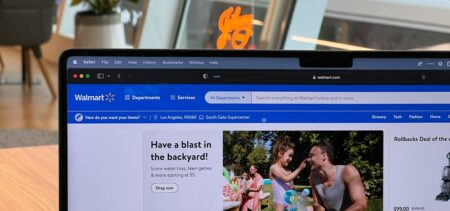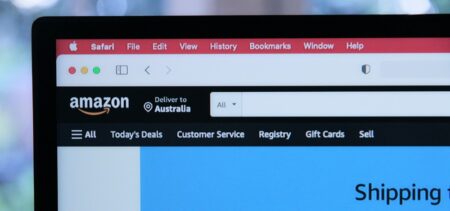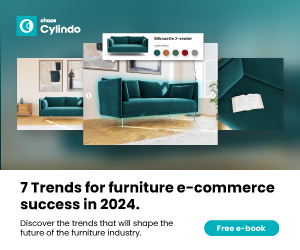Introduction and design
The Lenovo Horizon 2s, the smaller, $949 (£899, about AU$1,084) sibling to the super-sized Lenovo Horizon 2, joins in a growing line-up of portable all-in-one PCs with touchscreens. In other words, giant Windows tablets with stands. Similar to the Dell XPS 18 Touch, this is a small all-in-one Windows 8.1 PC with a 1,920 x 1,080 touchscreen display.
Fold in the kickstand and you have a 19.5-inch tablet that can go almost anywhere. There’s even a handy bag included in the packaging. However, there are a few flaws that might prevent you from taking this jumbo tablet very far.
Design
The Lenovo Horizon 2s shares a lot of similarities with its massive 27-inch sibling, the Horizon 2, including the rubberized feet on its back. Also, just like before, Lenovo’s Aura multimedia software automatically launches when the system is laid flat. The Horizon 2s also sports a handy NFC sensor for quickly transferring photos and other files from phones or smaller tablets.

However, weighing in at 5.73 pounds (2.59 kg) and retailing for $950 at Best Buy, the Horizon 2s is Lenovo’s considerably lighter and less expensive 2-in-1 desktop in both weight and price. (The Horizon 2 weighs over 15 pounds (6.8 kg) and retails for around $1,699, £1,399 or about AU$2,171).
A Smaller Horizon
But unfortunately, reduced size also means reduced features. Although the Horizon 2s has a built-in 3-in-1 media card reader, it only offers two USB 3.0 ports and lacks an HDMI-in. The system reviewed is loaded with an Intel Core i5 CPU, 4GB of memory, and a 500GB hard drive. The Horizon 2s also relies on a comparatively weaker Intel graphics chip, which means it doesn’t handle 3D games very well.
Configurations with a slightly better CPU and more memory are available, but not all models are found globally. The Lenovo 2s is available in the UK, and its similar model sports twice the memory, but the system is not yet available in Australia.

The Horizon 2s’s rubberized feet are there so that the screen can be laid down flat. Doing so automatically launches Aura, a multimedia application that’s designed to be used by multiple people at a time to access files as if they were digital cards.
With a touch, users can watch videos, slide photos around, and listen to music, among other activities. The non-glare, matte screen responds well to multiple touch commands, and the software has a few entertaining features. For example, you can download an app to your Android phone so that the Horizon 2s can access media files directly from it via Wi-Fi. You can either shake your phone to “throw” files onto the desktop, or lay it onto the screen for less animated access.
Manipulating media files is fun for a little while, but the Aura software has very limited practical use. In fact, it can get annoying, since the application always launches when the screen is tilted too far back. It can make it difficult to watch movies with the screen resting on your lap.
Although the Aura software comes with a collection of games, the system doesn’t come with any accessories, like Lenovo’s e-die, striker, or joystick that make some of them more fun. But you probably wouldn’t want to play any of the games for very long anyway, since the system gets very hot when it runs intensive applications.

Furthermore, the Horizon 2s has a terribly short battery life. In my experience, the battery lasts for about an hour or so, even when it is used for straightforward tasks, like browsing the internet and watching videos.
The Horizon 2s may be significantly more portable than the 27-inch counterpart, but no matter where you go, you’ll need to stay close to an outlet. This drawback is especially disappointing when you consider how the Dell XPS 18 can go for over three hours between charges.
A Weak Stand
The Horizon 2s’s design is a little too minimal, even for a small all-in-one system. Its kickstand doesn’t offer the same kind of versatility the Dell XPS 18’s dual legs offer, and it can be a little unreliable.
For instance, if I didn’t notice that the kickstand wasn’t out all the way,the computer would fall over. Luckily, nothing was broken, but the incident did leave me a little wary of the kickstand’s reliability.
If a little kickstand isn’t your thing, then you can pick up that optional, aluminum stand for $89 (£199, about AU$70.25) on Lenovo’s website. The power cord plugs directly into it, allowing the computer to charge from its connectors.

However, it comes with quite a few quirks, its biggest being that it’s not very heavy. Additionally, its cradle is magnetic, which feels like an over-designed precaution. When I pick the screen up, the stand comes up with it until it slides off. There’s a little trick to leaning the screen forward before removing it, but this doesn’t foster the same kind of pick-up-and-go feel that the Dell XPS 18 does.
Then there’s the matter of Lenovo’s included accessories, which almost always drive me crazy. Like the Horizon 2, the system does not come with a full keyboard. Instead, the notebook sized wireless keyboard features half-sized Tab, Caps Lock, Backspace, and right Shift keys, which can make typing a chore.

Although the keyboard has a good weight, it can be a real pain to use a keyboard that doesn’t have a Caps or Num Lock indicator on it, especially when you have to type in passwords. The included mouse has a good size to it, but its surface has a silicone coating on it, which makes it feel gummy, and you can feel the dust and dirt sticking to it.
Specifications and performance
While the Lenovo Horizon 2s looks and operates like a smaller version of the 27-inch Horizon 2, the computer is designed to compete with the more portable 2-in-1 desktop systems, like the Dell XPS 18 Touch. Both these all-in-one computers can be used as large tablets that can be stood upright using legs or dropped onto stands for a desktop experience.
The Horizon 2s beats the XPS 18 when it comes to screen size and price. But, given how the Dell has a battery that lasts almost three times as long, can be lifted from its stand without hassle, and has an angled reading mode, the XPS 18 comes out ahead in overall usability.
Here is the Lenovo Horizon 2s configuration given to TechRadar for review:
Spec Sheet
- CPU: Intel Core i5-4210U 1.7 GHz (dual-core, 3MB cache, up to 2.7 GHz with Turbo Boost)
- Graphics: Intel HD Graphics 4400
- RAM: 4GB DDR3
- Screen: 19.5-inch Full HD (1,920 x 1,080 resolution) touchscreen display
- Storage: Seagate 500GB SSHD with 8GB NAND Flash
- Optical drive: None
- Ports: 2 x USB 3.0; 3-in-1 card reader; headphone jack
- Connectivity: Wi-Fi 802.11ac; Bluetooth 4.0; NFC
- Camera: 2MP,1080p webcam
- Weight: 5.73 pounds
- Size: 19.29 x 0.62 x 11.53 inches (W x D x H)
The Dell XPS 18 has comparable features and weight, but costs significantly more ($1,499 with stand included), while lacking inputs like media card reader and NFC antenna. The XPS also has a slightly smaller screen, but it compensates with a fast Intel Core i7 processor, twice the memory, and a 256GB SSD.

Given its significantly lower price and features, the Lenovo Horizon 2s is a better value on paper. However, it is held back by poor battery life and quirks, makingit less than ideal in comparison
There are Horizon 2s configurations that feature a slightly faster processor, more memory, and a larger hard drive, but the system reviewed here is on the higher end of the performance scale.
Performance
Although its 3D performance is lacking, the Lenovo Horizon 2s works well with everyday tasks. It’s non-glare screen makes it ideal for reading or browsing the internet, and it generally responds well to touch gestures. However, as I’ve said, the unit whiffs in the longevity department, and its speakers leave much to be desired.
Here’s how the Lenovo Horizon 2s performed in our suite of benchmark tests:
- 3DMark: Cloud Gate: 4,308; Sky Diver: 2,472; Fire Strike: 527
- Cinebench CPU: 236 points; Graphics: 24.37 fps
- PCMark 8 (Home Test): 2,371 points
- PCMark 8 Battery Life: 1 hours and 36 minutes
Given how the Horizon 2s’s hardware matches against the Dell XPS 18’s, it’s no surprise that the benchmark results look very similar. The XPS 18’s 3DMark scores are: Cloud Gate: 4,543; Sky Diver: 2,489; Fire Strike: 621 with a PCMark 8 Home test score of 2,499. Cinebench scores include CPU: 271 and Graphics: 25.36 fps. The Horizon 2s scores marginally worse in all tests, but not enough to warrant judgment one way or the other.
Battery life and audio performance
The area in which the XPS 18 flatout wins is battery life. Dell’s XPS 18 can last for about 3 hours with basic use before needing to be charged. I can’t emphasize enough how disappointing the battery is on the Horizon 2s.

This unit barely beats out its sibling, the Horizon 2, and that computer sports a 27-inch screen, backed by Nvidia GeForce GT 840A graphics, and a host of other power-consuming features. Between the battery and the clunky kickstand, the Horizon 2s isn’t the pick-up-and go portable desktop it initially appears to be.
And sadly, when it comes to watching movies and listening to tunes, the Horizon 2s left me wanting. I had to turn the volume all the way up to hear anything while watching Netflix, and even then, the speakers don’t have much bass. I ended up pairing the system with a JBL Charge Bluetooth speaker for better sound.

On the other hand, the XPS 18 has louder, fullersounding speakers, which makes it the preferable computer for watching streaming video or listening to music. Of course, this is balanced out by a hefty price tag. But in this case, the better hardware could be worth the extra expense.
Bundled software
- Aura: Lenovo’s multi-user touch program for accessing photos, video, music, and games as though they were digital cards on a table.
- Dragon Assistant: Voice activated software that, like Siri on Mac systems, can send email, post status updates, and search the internet without having to use a keyboard.
- Lenovo Solution Center: Software that monitors your computer’s health and alerts you to updates and tasks that require attention, like backing up your data.
Verdict
It’s obvious that the Lenovo Horizon 2s is meant to be a more portable version of the Horizon 2, and it succeeds there to some extent. It’s smaller and much lighter than its sibling, for one. However, the system is severely hamstrung by its poor battery life. There are other quirks, like the stand that keeps hanging on, but those are easier to live with than a weak battery.
The system’s performance closely matches that of the Dell XPS 18 Touch, but that rival PC offers better usability, a better battery and louder speakers. However, it also has a smaller screen and much higher price tag. So, choosing between the two is a compromise between cost and usability.
The Lenovo Horizon 2s does not satisfy if you’re looking for the same get-up-and-go experience you get from the Dell XPS 18. However, it helps make up for that with a lower price and software programs like Aura. It might be worth having a Horizon 2s if you don’t intend to take the system very far, or can guarantee a power outlet at your destination.
We liked
The Lenovo Horizon 2s has a nice, repsonsive, 19.5-inch non-glare matte screen. The unit is also relatively light, making it easy to carry around. Lastly, the PC offers decent, well-rounded performance despite the fact that it doesn’t run high-end 3D games very well.
We disliked
The disapppointing battery lif is the Horizon 2s’s worst failing. I’m not a big fan of the clunky kickstand or weak speakers, and the magnetic stand that won’t let go, either. Lastly, although the Aura software can be amusing for a time, having it auto-launch each time the screen is tilted too far back can be a real hassle.
Final verdict
With its relatively low price tag, the Lenovo Horizon 2s appears to be a good value, given its features and performance. At the very least, this Horizon certainly costs much less than some of the competitors.
But all things considered, it’s tough to justify a portable all-in-one computer tablet that can hardly go anywhere. What’s the point? If your heart is set on nabbing this kind of experience for under $1,000, sure you can go with the Horizon 2s. Just know that, if you save a bit more scratch, a superior experience from Dell is waiting.