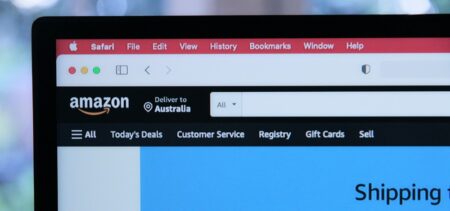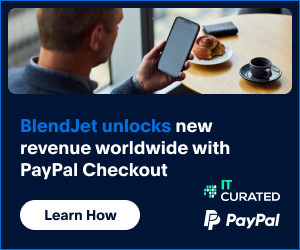Introduction
Still very much the leader when it comes to printing, HP has something for everyone, from the home user to large corporates. The LaserJet Pro MFP M225dw measures 44 x 29 x 37cm (17 x 11 x 15-inches). It is aimed at small business buyers looking for a budget print/scan/copy solution. Despite a modest price tag of just £201 ex VAT ($305, AU$375), it turns out to be a very capable device, albeit with a couple of minor shortcomings that are inevitable when building to a price.
HP by name, HP quality by nature
The usual HP build quality applies here with a solid look and feel, despite extensive use of clip-together plastic mouldings. As such, the LaserJet Pro MFP M225dw certainly looks the part, housed in a smart all-black casing that follows normal MFP conventions, which, in this case, means a 600dpi monochrome laser engine in the base of the unit plus a 1200dpi flatbed scanner mounted above.
An automatic 35-sheet document feeder is also built-in, sitting on the top of the stack to help automate both scanning and copying. However, it’s worth noting that the scanner only has one scan head which makes double-sided scanning/copying a far from straightforward process that requires extra manual intervention.
A single 250-sheet tray keeps the engine fed with paper and there’s a useful bypass slot above to cope with headed paper and other non-standard media without having to mess around with the main paper tray. A another tray would be nice but that’s a rare option in this price bracket and, for a small business, the 250 sheet capacity (half a ream) should be enough. Moreover, unlike the HP OfficeJet Pro 6830 that targets the same sector, the M225dw has a separate catch tray near the top for finished documents which doesn’t get in the way of using either the paper tray or bypass slot.
The power supply is built-in so no AC adapter is needed and, as well as a USB connector for direct PC attachment, there’s a Gigabit Ethernet port for LAN sharing plus 802.11n WiFi (hence the “dw” at the end of the model number). Wireless makes it a very easy device to install, we had it unboxed and working in less than five minutes. Plus it supports direct wireless printing from notebooks, tablets and smartphones without the need for a WiFi network.
A colour touchscreen provides the interface required for walk-up operation and there’s a front-mounted USB port for memory stick and external disk attachment. The other connector ports are found at the rear, including a socket for the phone lead should you wish to take advantage of the built-in fax capabilities. Not that many businesses do these days, with fax rapidly becoming something of an anachronism on this type of product.

Speed and ability
Duty cycle for the MFP is 8,000 pages per month which is more than adequate for a device of this type. The laser engine is similarly well matched at 25ppm, or 15 sides per minute if you choose to take advantage of the built in duplexer and print double-sided. As with all printer/copiers, however, actual throughput is likely to be a lot slower than this, although with a 600MHz processor and 256MB of memory it’s far from slow.
We tested using a wireless network connection and there was a noticeable lag when sending a document to print, the first page taking around 10 seconds to appear. Later pages, however, came out much more quickly. A typical 9-page PDF, for example, printed in 30 seconds overall, effectively giving 18ppm with other applications managing to get even closer to the engine speed.
The scanner, meanwhile, is rated at just 14ppm for mono (6ppm for colour) with a single copy of a monochrome original taking around 13 seconds to complete, equating to just under 5ppm for single-sided copying. Colour originals were slower to copy but not hugely so and if you’re going to do a lot of colour copying this device isn’t necessarily the right tool for the job anyway.
Print quality is, again, good enough for a business printer/copier and you have to pay quite a lot more to get better. One small niggle is the inability to print right to the edge of the paper. Not an issue when printing but noticeable when copying, especially for documents that have had notes scribbled on them.

Running costs should be low with a single toner/imaging cartridge the only consumable required. This is very easy to change and, although, the cartridge delivered with the printer is rated for just 1,500 pages, a “high yield” alternative is available. Unfortunately it’s not that high yield, being good for just 2,200 pages. The official price is £65 inc taxes ($99, AU$121), but we found it for a lot less and “compatible” cartridges sell for around a third of that price.
Verdict
There’s a lot to like about this multifunction printer which, for not a lot of money, will happily sit in the corner of the office quietly getting on with all the basic printing and copying jobs small companies are likely to throw at it. It could be a bit quicker. It could also be a bit better, but at the price we can’t see how and the disadvantages are far outweighed by everything else this HP product brings to the MFP party.
We liked
The MFP M225 is a really smart looking device and takes up far less desk space compared to some other MFPs at which we’ve looked. As might be expected, the HP laser engine is fast and more than capable of delivering the kind of documents this business workhorse will be expected to produce. The duplexer worked flawlessly and, although there’s only one paper tray, it’s adequate to the role and you get a good choice of interface options including direct WiFi as well as wireless network support.
The front-mounted USB port is another useful option, enabling scans to be saved to a USB memory stick at the device rather than having to navigate network folders. Documents can also be printed from USB media which is good if worried about document security although secure printing is available as an option on this printer in North America.
We disliked
The touch screen was nowhere near as sensitive as we’d like – at times we had to resort to using the end of a pen to make it work. We also found the interface hard to follow and couldn’t quite work out why HP had opted to include a batch of Web apps, most of which seemed to be aimed at consumers rather than business users.
Another issue was the illuminated on/off switch next to the screen. We initially thought this only put the printer into sleep mode but it really does power it down and, although convenient, having it at the front makes it all too easy to turn off accidentally.
Single-sided scanning is another limitation and although fax support clearly ticks another box it seems a bit of waste given that so few business have a fax any more. We would also like to see a real “high yield” consumable, the 2,200 page cartridge doesn’t quite cut it in that respect.
Final verdict
The HP LaserJet Pro MFP M225 meets most of the needs of the small business wanting to print, scan and copy documents. Of course you’re limited to black and white, but that’s fine for the majority of business work and keeps running costs low, plus colour can be handled separately using an inkjet rather than buying an expensive colour laser MFP. Paper handling could be better and single-sided scanning/copying is a limitation but at the price it’s still good value for money and well worth considering.
![]()