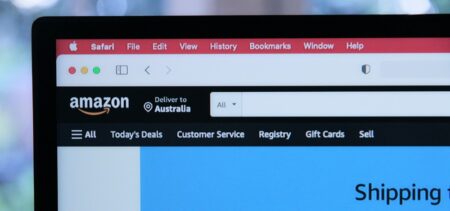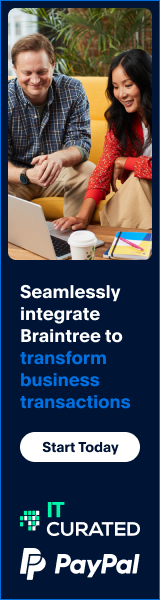With this year’s Chromebook 11, Dell is building on the success of last year’s model, which bears the same name, by continuing its target on the educational market. And while both generations of Chromebook share the same name, Dell has completely redesigned this year’s model to be more durable for the classroom.
Starting at just $249.99 (£164, AU$327), this year’s Chromebook 11 follows the design of the Latitude 13 released last year with a barrel hinge, rubberized edges to help shield against bumps, and a spill-proof keyboard to protect against accidental water damage. Dell claims that the Chromebook’s durable design passed 15 mil spec tests for drops, spills, vibrations, humidity, heat, and dirt, making it a perfect fit for the classroom and for science labs.

“We didn’t want the technology to get in the way of student learning,” Dell’s design team told TechRadar in an interview. “In the past, we observed teachers asking students to put away the technology like laptops during labs to avoid damaging the equipment. With the durable design, students can continue to engage, learn, and collaborate without fear of hurting the technology.”
YouTube : https://www.youtube.com/watch?v=fR3LqNujIcw&feature=youtu.be
Student engagement
Durability is only part of the educational equation. Unlike last year’s Chromebook model, this year, the screen can be folded flat onto a table surface, meaning that students can collaborate and share what they’re doing with educators and their peers. The 180-degree lay-flat barrel hinge is not only durable, but helps students engage and learn. There is also an optional HD touchscreen option.
The Interactive Light built into the lid of the Chromebook will help ease shy students into feeling more comfortable participating in class.

You can simply raise your hand by clicking an icon on the screen and the light on the lid will glow in the appropriate color to alert the teacher. Have a question? Click on the question mark icon and the light will glow in the corresponding color to indicate that you want to ask a question.
Spec Sheet
OS: Google Chrome OS
Memory Options: 2GB or 4 GB RAM
GPU: Intel HD Graphics for Celeron processors
Display: 11.6-inch anti-glare HD or Touch HD LCD with Gorilla Glass
Camera: HD webcam
Ports: 1X USB 3.0, 1X USB 2.0, HDMI 1.4, combo headphone/mic port, SD card slot, Kensington lock
Dimensions (W X D X H): 11.69 X 8.57 X 0.83 inches (297.0 X 217.7 X 21.0mm)
Weight: 2.9 pounds (1320g)
-420-90.jpg)
Portability and device management
With a sub-3-pound (1.36kg) design, the Chromebook 11 is meant to be taken everywhere. In our hands-on time with the Chromebook 11, Dell’s claims held true. The durable design thanks to the strengthened barrel hinge and rubberized edges helped to protect the notebook in a backpack or if the student is grabbing the Chromebook by its screen when carrying it.

Though it may feel like an Ultrabook given its weight, the downside with keeping things light is that the Chromebook 11 has a hollow feeling and doesn’t feel as densely packed as a premium top-tier notebook.
If the Chromebook 11 is issued to a classroom rather than to individual students, the 10-hour battery life means that teachers and educators won’t have to worry about charging the devices after every class. Dell says that battery life is designed for all-day use.
IT administrators can rely on Google’s cloud-based system to manage deployment of Chromebook 11 in the classrooms. Additionally, Chromebook 11 will also work with Dell KACE so educators can push new software and apps to deployed Chromebooks through Dell’s KACE management platform.
The Chromebook 11 will be available in the US and select countries starting February 12.
Early verdict
The Chromebook 11 is built on the success of last year’s Chromebook 11 and the Latitude 11. Unlike Dell’s competitor, the Chromebook 11 is built specifically for the education market, and Dell has paid close attention to the needs of this segment. The durable design with rubber bumpers, a solid barrel hinge, and spill-proof design makes the Chromebook 11 equally at home in the classroom or for use in the lab.
- Check out TechRadar’s picks for the best Chromebooks.
![]()